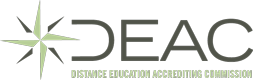Detroit Institute of Gastronomy utilizes Classe365 for its Student Information System (SIS) and Learning Management System (LMS). The following information is provided from Classe365 regarding technology Requirements needed to access the system:
If you are able to view and browse the internet, you should be able to access the Classe365 web and mobile apps. A list of basic computer system requirements to use Classe365 is listed below. We recommended using the most up-to-date versions and better user experience. Classe365 is also optimized to with the minimum specifications, but you may experience slower loading times.
Operating Systems
- Windows 8.1 and newer
- Mac OSX 10.6 and newer
- Linux – Chrome OS
- Chromebook – Chrome OS
Screen Size
Classe365 is best viewed at a minimum resolution of 800×600.
Recommended Computer Speed and Processor
- Use a computer 3-4 years old or newer when possible
- 1GB of RAM
- 2GHz processor
Internet Speed
- Along with compatibility and web standards, Classe365 has been carefully crafted to accommodate low bandwidth environments
- For optimum viewing, it is recommended to have Minimum of 5 MBPS bandwidth speed
Screen Readers & accessibility tools. #
- Macintosh: VoiceOver (latest version for Safari)
- PC: JAWS (latest version for Firefox; we currently do not support the Edge browser for accessibility)
- PC: NVDA (latest version for Firefox)
Classe365 supports and integrates with Equalweb accessibility tool within the app.
Languages #
The Classe365 user interface inherits the browser’s set language. The platform also provides multilingual options.
Core Language: Users will be able to select from 64 core languages verified from language translators. Classe365 also provides the option for customers to edit the language file if they feel any discrepancy in translations and dialects.
Google Translate: For wider language translation options, Classe365 also supports Google Translate. List of Google Translate language options can be found here.
Classe365 on Mobile Devices #
The Classe365 interface is optimized for desktop displays and is not officially supported on mobile browsers. It is recommended to use Classe365 mobile App available on Google Play and Apple App Store.
Mobile Browsers
Visit the Apple store or the Play store to download mobile browsers. The following major browsers are compatible with mobile devices:
iOS
- Safari
- Chrome
- Photon Flash Player (supports Flash)
Android
- Internet
- Firefox
- Chrome
Classe365 Mobile App Can be downloaded from: